Video by Falcon Pev | Pab Pmd Escooter Ebike Shop Singapore via YouTube Source
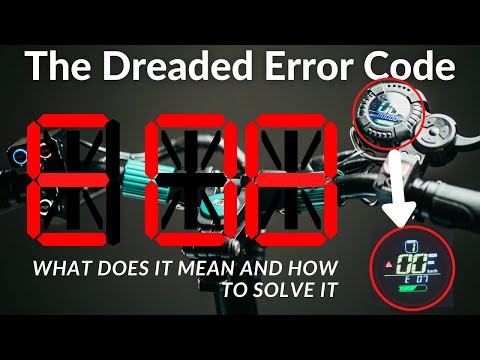
All Scooterheads! Follow us on…
IG: https://www.instagram.com/falconpev
FB: https://www.fb.com/falconpev
This set of instructions applies to all QS-S4 LCD Displays that are used on the ZERO and VSETT electric scooters.
From time to time, you may encounter the dreaded ERROR message on your LCD. Below is the full list of error codes but in this video tutorial, we go through the most common error codes that you may encounter and how to resolve them.
ERROR CODE | Diagnostic Step Resolution:
0 – Normal Status Normally ok; Turn off and on scooter;
2 – Brake Check brake lever on handlebar and see if brake springs back;
6 – Battery Undervoltage; Check LCD setting P03 and P15; Give battery a full charge to see if issue persists
7 – Motor Fault Unplug and plug motor connector back in to see if issue persists; Change motor otherwise.
8 – Throttle Turnstile Fault; Check if back screw or magnet has come loose in the throttle/LCD; Worst case change LCD throttle.
9 – Controller Fault; Replace controller or faulty MOSFET
10 – Communication Receiving Fault; Unplug and plug in LCD connector and see if issue persists; Change wire harness or connector to fix.
11 – Communication Transmission Fault; Unplug and plug in controller connector and see if issue persists; IF issue persists, then wiggle the LCD wire in different directions to see if problem persists; Change LCD wire harness in worst case.
12 – BMS comm Failure; Check if battery is able to charge; if battery is able to charge, then check connector of battery to controller;
Find out more about the featured product and more amazing e-scooter related products at https://www.falconpev.com.sg.
